Interactive Online Data-maps
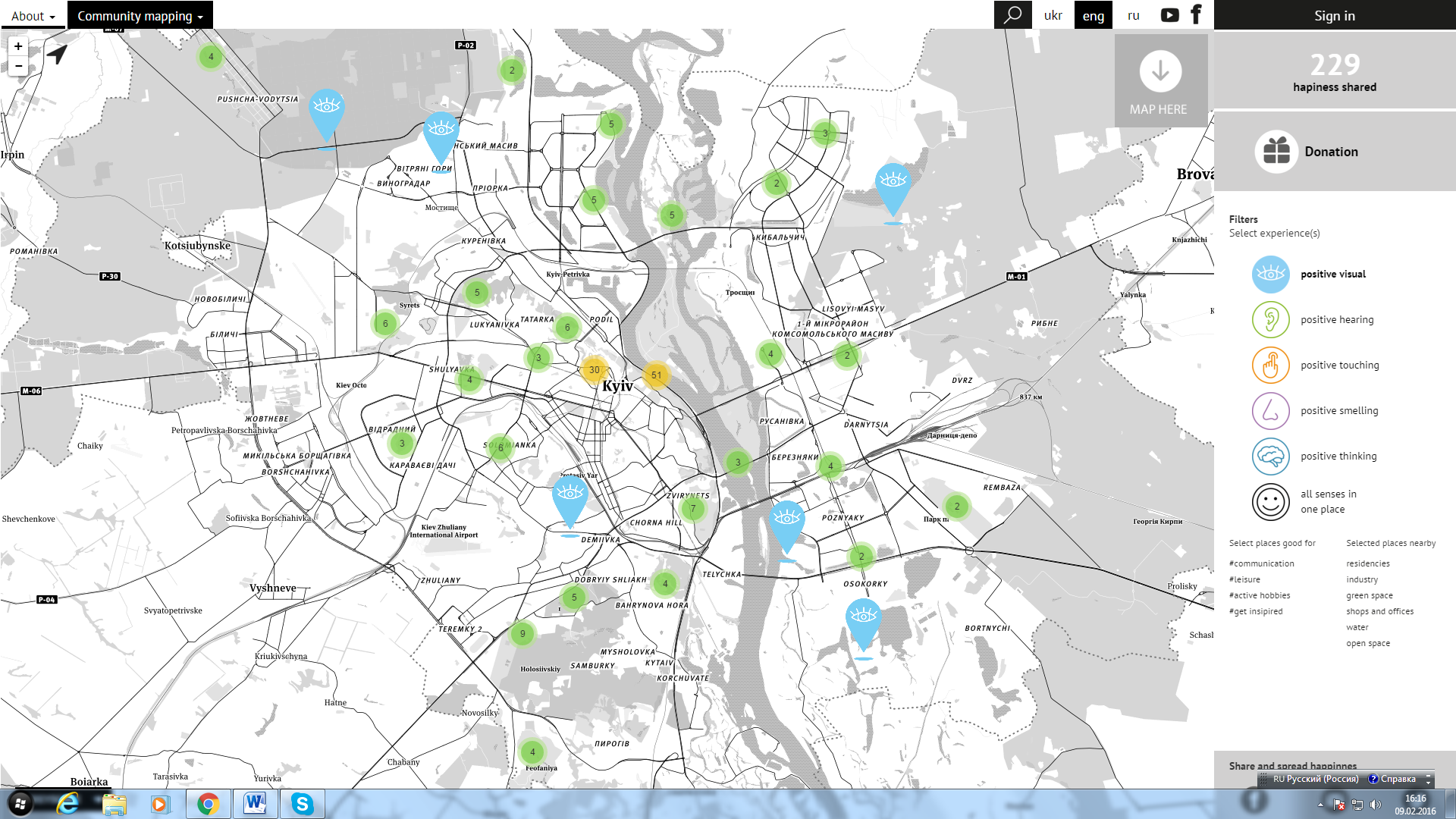
This guide will show you how to create an interactive map in Mapbox and add the interactive map to your site using WordPress, and how to change the size of the interactive map block. There are two main parts in this guide. The first part includes uploading map data through Mapbox and creating interactive map, changing map attributes of the interactive map, and exporting map. The second part covers the steps to create a new website page in WordPress, how to insert the map block into the new page, and how to change the attributes of the map block in WordPress. By the end of this guide, you will have learned how to add an interactive map to your website page. This will give you a more direct and efficient way to express map data on your website, which will increase the amount of information displayed.